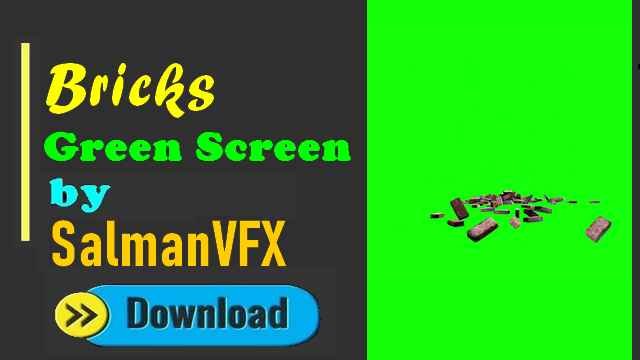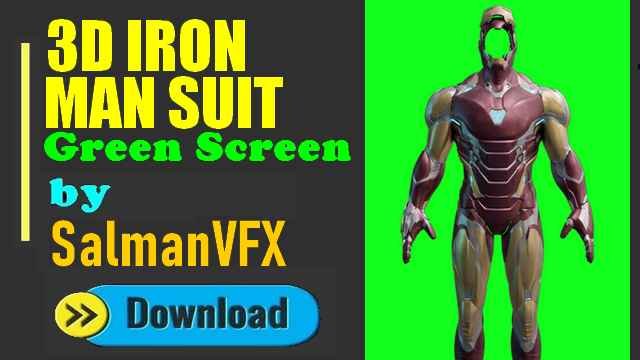Dragon Fly Green Screen by Salman VFX is going viral on TikTok. You will get two green screens in this article. The one is front side of the dragon and the other will be the side of dragon. You can shoot your video on multiple angles to create the video.
Green screens are very popular as now mobile devices are very capable of removing and applying it on a video. You can use the chroma key function in any app. Mostly users use CapCut and you will get chroma key in BG Remove section.
Dragon Fly Green Screen By Salman VFX
Check Iron Man 3D Model Green Screen: Click Here
How to use Green Screen Overlay
There are multiple applications that can be used for this process as these are green screens and chrome key function is now very common in all applications. Fir this purpose CapCut is the best app for Android and iOS which can be used to do thiis. Follow the steps to apply the overlay:
- Open CapCut and Import Your Footage
- Go to that point where you wanna apply the green screen footage
- Click overlay and then add overlay, Select the green screen
- Now cutout option and then chroma key, select the green color by color picker
- Increase intensity and Green Screen will be applied.
This is a website that aims to provide you with the best possible backgrounds, green screens, and overlays. In addition, it has a collection of trending videos that are free to use in your videos.